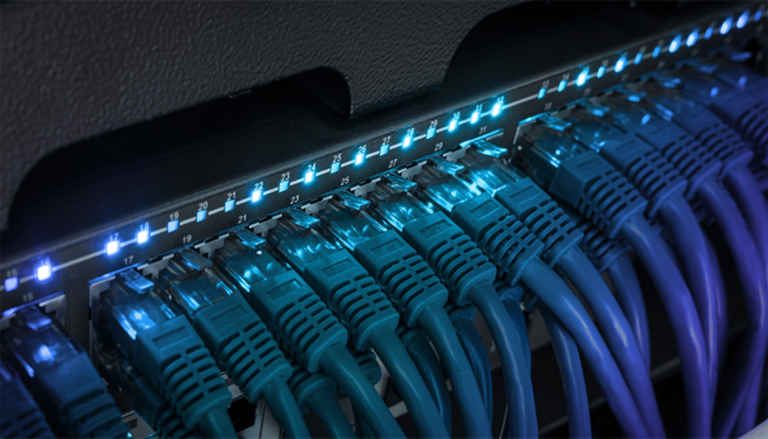What Happens After You Buy Web Hosting? The First 24 Hours begins with several essential steps that shape how a new website will function. The first day sets the stage for long-term performance, security and organization. Taking time to understand each early task helps new users avoid confusion while gaining confidence in their hosting environment.
Confirmation and initial account access
Hosting providers usually send an email immediately after purchase. This message includes login credentials and important account details. Accessing the dashboard for the first time introduces users to tools that support their website. Exploring the interface early helps create familiarity with settings and management features. Since dashboards often include shortcuts to major tools, understanding the layout saves time later.
Linking and managing your domain name
Every website needs a recognizable domain. When a domain is purchased with hosting, the system normally connects it automatically. However, domains registered elsewhere require manual name server changes to point them to the new hosting account. This step ensures that visitors reach the correct website once it goes live. Monitoring DNS propagation helps confirm that the domain is starting to function properly across the internet.
Learning the control panel
The control panel acts as the command center for hosting. It includes sections for files, email accounts, databases and security tools. Many providers use familiar layouts that simplify navigation. Because most key tasks happen here, spending time exploring menus builds confidence. Regular interaction with the control panel strengthens understanding and improves website management habits.
Installing a content management system
Most website owners choose a content management system to begin building their site. Platforms such as WordPress or Joomla are widely used for simplicity and flexibility. Hosting providers usually offer automated installers that streamline setup. The installation requires only a few details before the system becomes ready for customization. This early step allows users to begin shaping content and design quickly.
Creating domain-based email accounts
Professional websites often rely on custom email addresses. Hosting services include tools for creating domain-specific mailboxes that enhance credibility. After setting up addresses, users can configure email clients or webmail for convenient access. These early preparations ensure communication runs smoothly as the website grows.
Uploading your website files
Some users come prepared with ready-made files. The control panel provides file managers to upload and organize content. Alternatively, file transfer applications offer direct transfer options that suit larger projects. Organizing files into clear folders makes future updates easier. Keeping original copies stored safely also reduces risks during changes.
Configuring essential security features
Security must be handled early to avoid preventable issues. Many hosting plans include SSL certificates and basic protection features. Activating them protects both the site and its visitors. Strengthening passwords, enabling two-factor authentication and reviewing firewall settings help build a secure environment. Updating installed software regularly reduces exposure to threats.
Testing website functionality
Once content is in place, testing becomes important. Reviewing every page ensures links work, images load and forms respond correctly. Checking the site on different devices confirms that users will have a consistent experience. Identifying errors early prevents complications later. Support teams are always available for assistance when problems arise.
Turning on backups
Reliable backups are essential for any website. Many hosting accounts include automatic scheduling options inside the control panel. Enabling them ensures that data remains protected. Saving manual copies of critical files adds extra security. Choosing a schedule, such as daily or weekly, keeps the website prepared for unexpected events.
Monitoring resource usage
Resource limits influence how smoothly a site operates. Hosting dashboards display statistics for bandwidth, storage and processing. Checking these indicators regularly prevents service interruptions. When usage increases, upgrading the plan becomes necessary. Monitoring performance helps maintain stability and efficiency.
Planning the next steps
After the foundation is set, users can outline future work. Planning tasks such as adding new pages, improving speed or preparing content helps maintain steady progress. Setting achievable goals provides direction and keeps development organized.
Using support and learning resources
Questions naturally arise during the first day. Hosting providers supply support channels and documentation to guide new users. Tutorials, forums and knowledge bases offer additional insight. Engaging with these resources strengthens skills and builds confidence.
The first day with a new hosting account shapes the entire website experience. Completing these steps ensures a strong start and prepares the site for reliable performance as it grows. With careful setup, ongoing learning and consistent management, any user can build a stable and effective online presence.